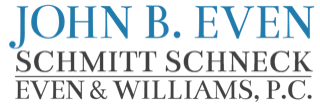In the last 20 years, the concept of “digital assets” has emerged as our world has been taken over by the likes of web domains, e-mails, Facebook, and Twitter. The term “digital assets” can include many different things: your ownership and intellectual property rights in social media accounts, your access to online bill payments or money processing, your rights to use software or listen to music, and your ability to view e-mails and other similar information. These digital assets primarily take on these different forms: (1) information stored on computers, tablets, and smart phones, such as photographs, videos, e-mails, and music; (2) online accounts and social media, such bank accounts, bill pay, accounts with Amazon.com, Pay Pal, or e-Bay, and subscriptions to online magazines as well as Facebook, LinkedIn, and Twitter; and (3) storing files in “the cloud”. This has created a whole new area in our laws, and with technology ever changing, our legal system is frankly struggling to keep up. These “digital assets” impact almost everyone in our modern society. As a result, there have been several cases in recent years about who has access to these digital assets when someone passes away. This blog discusses a recent Arizona statute that addresses these issues and also gives the readers some practical advice about how to handle their own digital assets.
Arizona’s New Digital Assets Statute
In an effort to address these concerns, Arizona legislators passed a new law dealing with digital assets that went into effect in May, 2016 (“Act”). Although the Act also deals with the ability of trustees, conservators, and agents under a financial power of attorney to access digital assets, this blog focuses on the sections of the Act that deal with a personal representative’s right to access such assets. First, some comments by the drafters of the Act are helpful in understanding the framework of the Act. The Act creates in “three-tier priority system”. First, the Act “gives top priority to a user’s wishes as expressed using an online tool.” Second, if there is no online tool in effect, then the Act “gives legal effect to the user’s directions” in a will or trust. Third, if no such directions exist, then “the terms of service governing the account will apply.”
In general, when a personal representative is making a request for disclosure from Outlook or Facebook, Twitter, he or she must follow the terms of the Act. Under the Act, “if a deceased user consented or a court directs disclosure of the contents of electronic communication of the user, the company shall disclose to the personal representative of the estate of the user the content of an electronic communication set or received by the user if the personal representative gives the company all of the following:
- A written request for disclosure in physical or electronic form.
- A certified copy of the death certificate of the user.
- A certified copy of the letters testamentary, a small-estate affidavit, or a court order.
- Unless the user provided direction using an online tool, a copy of the user’s will, trust, power of attorney or other record evidencing the user’s consent to disclosure of the content of electronic communications.
In addition, the company can request certain other documentation or information spelled out in the statute. However, before any disclosure of the company is required to be made, the personal representative must first establish that the user consented to such disclosure through disclosure in an online tool or through proper documentation in the decedent’s will. Without this consent, the company is not required to give the personal representative this information. However, under a different section of the Act, no user consent or court order is required to obtain a “catalogue” of electronic communication. The Act defines “catalogue” as “information that identifies each person with which a user has had electronic communication, the time and date of the communication, and the electronic address of the person.”
Here are a few final thoughts about the Act. First, as a practical matter, the customer service representatives at each company may not always understand the legal aspects of the new statute. Even if you have a legal right to do so, if a company’s customer support infrastructure is not well versed with this issue, you may not be able to get what you need. Second, under the Act, the company has 60 days to comply with the request. Third, one might ask: “What does the personal representative do with the digital information?” It depends on the situation. Generally, the Act states that the normal fiduciary duties of care, loyalty, and confidentiality apply to the management of digital assets. Further, as was stated above, the Act states that an “online tool” overrides a will, trust, or other estate planning document. Finally, it is important to note that this area of the law is ever changing to keep up with the ever changing digital technology that keeps flooding our lives. As a result, this particular statute is likely to change quite a bit over the next few years. However, even if it is not perfect and there are no guarantees that the new law or the new provisions in your estate planning documents will solve all of the digital issues encountered by the fiduciary, the new statute at least provides a better set of tools to try to assist the fiduciary in these situations.
Some Pointers for Your Digital Assets
So, now that you have an overview of the Act, what are the “take-aways” for your digital assets? Here are a few:
- Make a list of all of your digital assets, including user names and passwords, and keep the list in a safe place.
- For joint accounts, make sure that the joint account owner also has his or her own user name and password to access such account.
- For each account, see if the company has an “online tool” (as defined by the statute) to give the company instructions about who can access the account if you pass away or become incapacitated.
- Talk to your estate planning attorney about including a provision for your digital assets in your will, trust, and financial powers of attorney.
- Whenever you open a new digital account, make sure to fill out a new online tool for such account.
Need help? Please call me today – 602.277.7000

Our firm has helped hundreds of families just like yours handle a wide variety of estate planning, business planning, probate, trust, and elder law issues. When families or business owners are not getting along, we can also handle any disputes and litigation related to their businesses, wills, trusts, guardianships, or conservatorships. Please give me a call, so that I can help you work through these difficult issues with confidence.